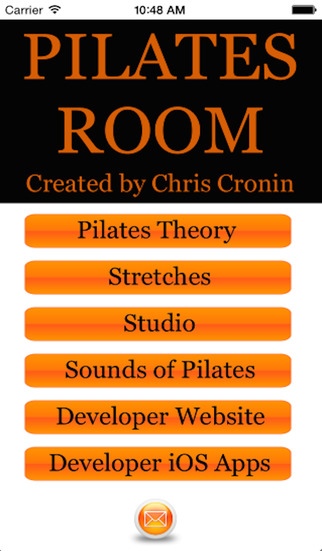Pilates Room 1.2
Continue to app
Free Version
Publisher Description
Pilates Room includes the following: * Introduction to Pilates * The Pilates methods * What Pilates does for you * What Pilates Involves The iOS Application then provides you with 40 Beginner Pilates Stretches. Each stretch has 3 stages, with each stage explaining how to move into the stretch. A list of the Pilates stretches are as follows: * The lotus flower * Neck stretch * Chest Tilt * Spine Stretch * Abdominal strengthening * Rolling out * Leg stretch * Rocking on your back * Forward stretch * Child pose * Side twist * Simultaneous leg stretch * Seated balance * Head rotation * Rocking, rounded back * Leg movements * Double leg movements * Side leg movements * The triangle * Suspended heel kicks * Scissors, legs straight * Half shoulder stand, legs apart * The bicycle, chest lifted * Forward side scissors * Leg strengthening * Arm strengthening * Seated side bend * Leg bend, body straight * Rocking, arms stretched out behind * Roll up with leg bend * The lance * Twisted with side leg bend * The revolving scissors * First stretch * Second stretch * Inverse stretch * Abdominal stretch * Straight line * The twist Also within this iOS Application is: * 9 of the very best Pilates Sounds/Songs * Beginner, Intermediate and Advance 3o minute video's which provide you with the ultimate Pilates Workouts.
Requires iOS 7.1 or later. Compatible with iPhone, iPad, and iPod touch.
About Pilates Room
Pilates Room is a free app for iOS published in the Health & Nutrition list of apps, part of Home & Hobby.
The company that develops Pilates Room is Christopher Cronin. The latest version released by its developer is 1.2.
To install Pilates Room on your iOS device, just click the green Continue To App button above to start the installation process. The app is listed on our website since 2014-10-12 and was downloaded 1 times. We have already checked if the download link is safe, however for your own protection we recommend that you scan the downloaded app with your antivirus. Your antivirus may detect the Pilates Room as malware if the download link is broken.
How to install Pilates Room on your iOS device:
- Click on the Continue To App button on our website. This will redirect you to the App Store.
- Once the Pilates Room is shown in the iTunes listing of your iOS device, you can start its download and installation. Tap on the GET button to the right of the app to start downloading it.
- If you are not logged-in the iOS appstore app, you'll be prompted for your your Apple ID and/or password.
- After Pilates Room is downloaded, you'll see an INSTALL button to the right. Tap on it to start the actual installation of the iOS app.
- Once installation is finished you can tap on the OPEN button to start it. Its icon will also be added to your device home screen.